Build and release an Android app
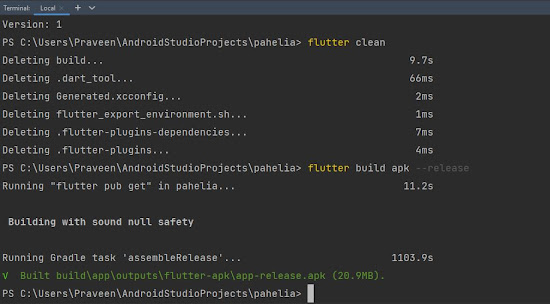
When you’re ready to prepare a release version of your app, for example, to publish to the Google Play Store , this page can help. Before publishing, you might want to put some finishing touches on your app. This page covers the following topics: Create an upload keystore Step 1 Go to in android studio then Following the Android Studio key generation steps Running the following at the command line: On Mac/Linux, use the following command: keytool -genkey -v -keystore ~/upload-keystore.jks -keyalg RSA -keysize 2048 -validity 10000 -alias upload On Windows, use the following command: keytool -genkey -v -keystore c:\Users\Praveen\key.jks -storetype JKS -keyalg RSA -keysize 2048 -validity 10000 -alias key -----type this command in terminal Like this Ex----> PS C:\Users\Praveen\AndroidStud...