Folder Structure for Flutter
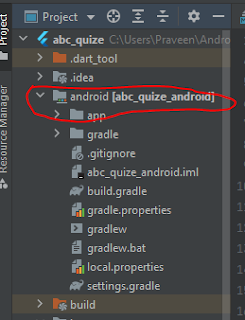
Introduction Folder organization helps optimize the performance of an application. As the size of an Android project increases, proper folder organization is necessary to avoid bugs and keep your code maintainable. In as much as flutter documentation does not list a specific standard for folder organization, files and folders should be organized by programmers following a particular pattern. Since there is no rule to flutter folder organization, this article explains just one of the efficient ways of organizing your files and folders in a flutter project. Table of contents Default files and folders in a Flutter project. Folder organization. Benefits of maintaining a proper folder structure. Summary Android: The Android folder contains files and folders required for running the application on an Android operating system. It’s recommended that these folders and files are left as is. The android folder’s primary sub-folders are the res folder and AndroidManifest.xml file. iOS: Like the ...