Navigation And Routing Understanding In Flutter
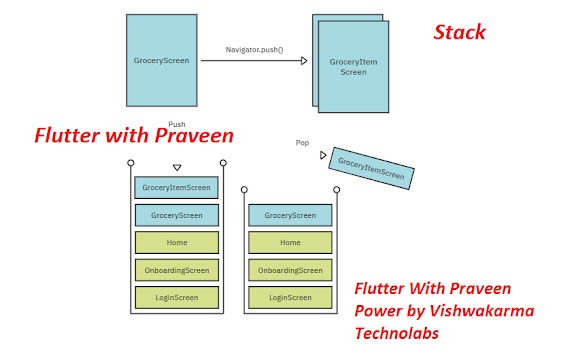
Introducing Navigator And Routing We navigate from one place to another on a daily basis. Whether it’s going from home to a grocery store, the gym, or the office, we navigate through a path to get from a source to our desired destination. Similarly, in Flutter, we have paths that we can use to navigate to the desired widget. If you are coming from Android, you will be familiar with the concepts of Intents used for navigating between activities and fragments. If you are familiar with iOS then the equivalent is Segues where you use connectors to navigate between views. Coming to Flutter, there are a few ways of navigating between screens. Flutter introduces the concept of " Navigation And Routing " to describe the action of jumping from the first screen to the second. This transition may include an animation effect to offer a favorable feeling to the user. In this article, I'm going to cover a few ways to get there. Navigator — a widget that ...
